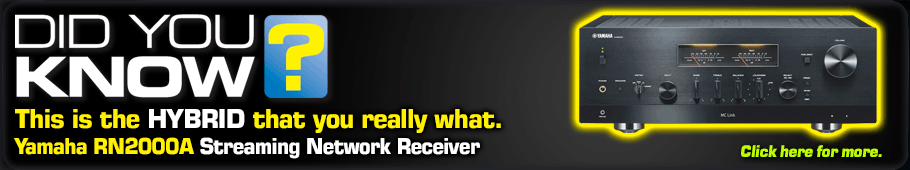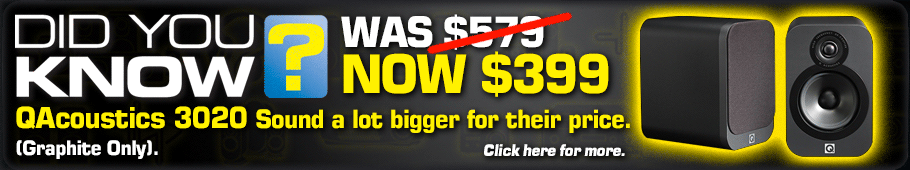Arcam Receives Streaming Update
In case you've missed it, a host of ARCAM's products have recently received a firmware update to deliver both stability and ease of use improvements, as well as integration of the following music streaming services:
If you have an Arcam ST60 Streamer, Soio Uno Streaming Amplifier or the SA30 Amplifier then you can get this update now!
Step 1: Go to the ARCAM website, locate your product and download the latest firmeware update from the bottom of the product page. Unzip the file and save the file somewhere super easy to locate (your desktop is good).
Step 2: Download the Google Home app onto your mobile device and set up the ARCAM unit using it. It's nice and easy, just follow your nose!
Step 3: Once setup onto your network, jump into the products 'Device Settings' within the Google Home app and scroll to the bottom, where you'll find the IP address of your ARCAM unit.
Step 4: Enter the IP address into a web browser on a PC, then click on 'Device Settings'. Then select 'Reboot device to the update mode'. When prompted, select the unzipped 'image.swu' file you downloaded to your desktop and head away for a cup of tea...
The update takes about 10 minutes and afterwards you can stream your favourite tunes! |