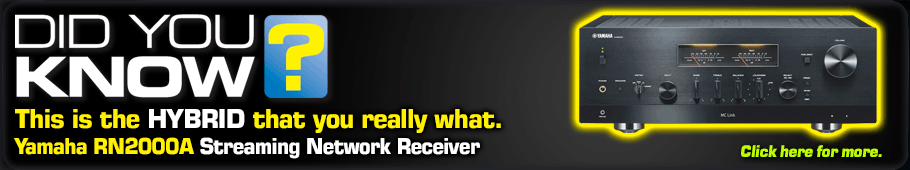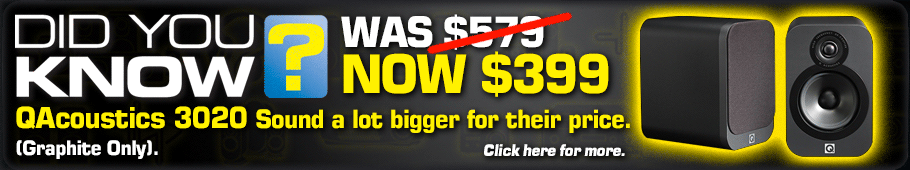Installing ATOLL's Optional Boards
Atoll's amplifiers are able to be upgraded with optional modular boards to help their products fit the needs of their customers. This feature of Atoll's design means customers pay for only the features they want and save money leaving out features they don't want or need. Atolls optional boards includes a small range of PHONO stages and Digital boards. This article demonstrates the installation of Atoll's P100 Phono Stage board into the IN200 Signature Integrated Amplifier.
Whats in the box?
The P100 Phono Stage box contains 2 notable items. The Phono Stage (below left) and the grounding attachment (below right).

Installing the Module
Removing the Casing
To install any of the optional boards provided by Atoll the outer casing must be removed. This is done by carefully removing the 4 screws in the bottom corners of the case. Once each screw is removed the case can gently be lifted off and placed to the side. This process exposes the inner workings of the device as seen below.

Installing the Ground
Installing the grounding attachment is a straightforward process. There are 5 parts to the attachment seen in the photo below from left to right these are a screw, 2x lock washers, a nut and a spacer. The grounding attachment should be installed in the hole near the auxiliary input seen from the inside (top left photo) of the unit in the photo below. The screw and one washer should be inserted into the hole from the inside pointing outwards. The remaining washer should be placed on the screw on the outside of the unit and then the nut should be wound on. When installing the nut use a spanner to tighten it well to ensure a good connection. Finally wind on the spacer and your grounding attachment is fully installed.

Installing the board
Before installing the board itself be sure to move the four switches on the red module shown on the left in the photo below to off. After this step you can fit the board itself into the amplifier as seen on the right in the photo below. Once the board is fitted comfortable into its connectors the phono attachment is ready to go. Just screw the lid back on and start playing your favorite record its that simple!

A simplified version of these instructions is contained within the box that the module comes in. The installation of each module is intentionally straight forward to make it as easy as possible for anyone to upgrade their amplifier. If you're still not comfortable installing the module yourself, feel free to drop into The Listening Post and get some help from one of our friendly staff members.